Tailwind CSSの設定は環境に応じて適宜行う必要があり、下記に手順が載ってます。
https://tailwindcss.com/docs/installation
Reactで使用すると、Tailwindの動作に必要なPostCSSを上書きができないため、CRACO(Create React App Configuration Override)というものを使用するとのこと。
CRACOのインストール
npm install @craco/cracoでインストールできるはず・・・なのにエラーが・・・
npm ERR! code ERESOLVE
npm ERR! ERESOLVE unable to resolve dependency tree
npm ERR!
npm ERR! While resolving: my-app@0.1.0
npm ERR! Found: react-scripts@5.0.1
npm ERR! node_modules/react-scripts
npm ERR! react-scripts@”5.0.1″ from the root project
npm ERR!
npm ERR! Could not resolve dependency:
npm ERR! peer react-scripts@”^4.0.0″ from @craco/craco@6.4.5
npm ERR! node_modules/@craco/craco
npm ERR! @craco/craco@”*” from the root project
npm ERR!
npm ERR! Fix the upstream dependency conflict, or retry
npm ERR! this command with –force, or –legacy-peer-deps
npm ERR! to accept an incorrect (and potentially broken) dependency resolution.
npm ERR!
npm ERR! See /Users/ユーザー名/.npm/eresolve-report.txt for a full report.
npm ERR! A complete log of this run can be found in:
npm ERR! /Users/ユーザー名/.npm/_logs/2022-11-04T09_26_43_902Z-debug-0.log
どうやらReactの最新プロジェクトに対応していないのが問題とのこと。
解決方法
npm install --save --legacy-peer-deps @craco/craco上記のようにオプションを使うことで半強制的にインストールできるようになるそう。
ただし、解決としては弱そう・・・
さいごに
今回Reactの勉強のために書籍通りに作業していたところエラーが・・・
アップデートによっては使えないとかどの言語でもあるのだなーと思いつつ・・・
評判だったので下記の書籍を読んでいますが、するする読めるのでReactを始めるにはおすすめ。
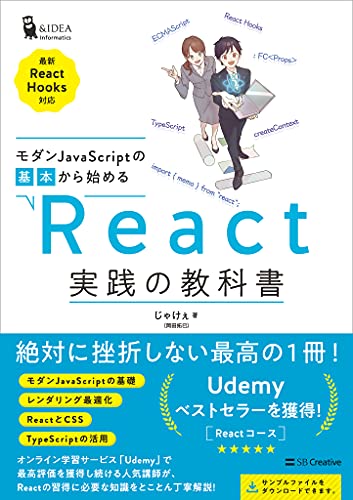
モダンJavaScriptの基本から始める React実践の教科書 (最新ReactHooks対応)
じゃけぇ(岡田 拓巳) (著)

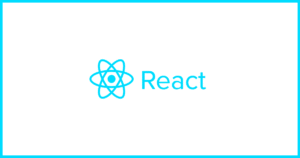
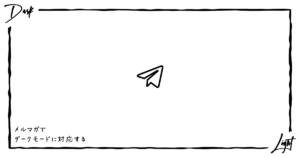

コメント